Trying to solve this issue I ended up creating an open source project called swiftui-navigation-stack (https://github.com/biobeats/swiftui-navigation-stack). It contains the NavigationStackView, a view that mimics all the navigation behaviours of the standard NavigationView, adding some other features (all the features are explained in the readme of the repo). To answer the question here above we can use the NavigationStackView this way:
Let's pretend we have to implement a navigation like this:
View1 (push)-> View2 (push)-> View3 (push)-> View4 (pop)-> View2
First of all embed your first view in a NavigationStackView (as you'd do with the standard NavigationView):
struct RootView: View {
var body: some View {
NavigationStackView {
View1()
}
}
}
Let's create these simple views to build the example:
struct View1: View {
var body: some View {
ZStack {
Color.yellow.edgesIgnoringSafeArea(.all)
VStack {
Text("VIEW 1")
Spacer()
PushView(destination: View2(), destinationId: "view2") {
Text("PUSH TO VIEW 2")
}
}
}
}
}
struct View2: View {
var body: some View {
ZStack {
Color.green.edgesIgnoringSafeArea(.all)
VStack {
Text("VIEW 2")
Spacer()
PushView(destination: View3()) {
Text("PUSH TO VIEW 3")
}
}
}
}
}
struct View3: View {
var body: some View {
ZStack {
Color.gray.edgesIgnoringSafeArea(.all)
VStack {
Text("VIEW 3")
Spacer()
PushView(destination: View4()) {
Text("PUSH TO VIEW 4")
}
}
}
}
}
struct View4: View {
var body: some View {
ZStack {
Color.white.edgesIgnoringSafeArea(.all)
VStack {
Text("VIEW 4")
Spacer()
PopView(destination: .view(withId: "view2")) {
Text("POP TO VIEW 2")
}
}
}
}
}
PushView and PopView let you navigate between views and, among other things, they let you specify an identifier for a view (so that you can come back to it if you need).
The following is the complete example, you can copy-paste it to xCode to try it yourself:
import SwiftUI
import NavigationStack
struct RootView: View {
var body: some View {
NavigationStackView {
View1()
}
}
}
struct View1: View {
var body: some View {
ZStack {
Color.yellow.edgesIgnoringSafeArea(.all)
VStack {
Text("VIEW 1")
Spacer()
PushView(destination: View2(), destinationId: "view2") {
Text("PUSH TO VIEW 2")
}
}
}
}
}
struct View2: View {
var body: some View {
ZStack {
Color.green.edgesIgnoringSafeArea(.all)
VStack {
Text("VIEW 2")
Spacer()
PushView(destination: View3()) {
Text("PUSH TO VIEW 3")
}
}
}
}
}
struct View3: View {
var body: some View {
ZStack {
Color.gray.edgesIgnoringSafeArea(.all)
VStack {
Text("VIEW 3")
Spacer()
PushView(destination: View4()) {
Text("PUSH TO VIEW 4")
}
}
}
}
}
struct View4: View {
var body: some View {
ZStack {
Color.white.edgesIgnoringSafeArea(.all)
VStack {
Text("VIEW 4")
Spacer()
PopView(destination: .view(withId: "view2")) {
Text("POP TO VIEW 2")
}
}
}
}
}
struct ContentView_Previews: PreviewProvider {
static var previews: some View {
RootView()
}
}
The result is: