Finally i got Solution,
I added new column in 'Cus' table.
alter table Cus add tempCusId int identity;
i removed FK relation in User's Table
and i updated identity values in User Table
update user set id=1 where id= 1;
I Compared Id and TempCusId. After update I removed "Pk" relation in Cus table droped Column "Id",i made "TempCusId" as a "Pk" and identity. Finally User table it self "Id" Column I made FK relation.
And if u have multiple values there than go for a "While" loop
DECLARE @NumberofRowint int=30;
DECLARE @inirow INT=23;
Declare @Grade int ;
WHILE @inirow<= @NumberofRow
BEGIN
DECLARE @ProductID INT=(select Id from [Cus] where id=@inirow)
Set @Grade=(select id from Cus where id=@ProductID)
IF(@Grade= @inirow)
BEGIN
updatetbl_Users set Id=@inirow where id=@ProductID
END
SET @inirow = @inirow + 1;
END;