I want the database that comes with the Default Identity provider in ASP.NET Core. However, I'd like users to login exclusively with their Microsoft account.
So at the moment, I have this in my user LoginDisplay.razor file:
<AuthorizeView>
<Authorized>
<a href="Identity/Account/Manage">Hello, @context.User.Identity.Name!</a>
<a href="Identity/Account/LogOut">Log out</a>
</Authorized>
<NotAuthorized>
<a href="Identity/Account/Register">Register</a>
<a href="Identity/Account/Login">Log in</a>
</NotAuthorized>
</AuthorizeView>
When the user clicks "Log in" they're taken to the regular login form:
Here they can click on the "Microsoft Account" button. What I would like to do is skip the default login screen and go directly to the Microsoft Account workflow.
How would I do that?
Keeping the identity database offers me a couple of benefits:
- I plan to add more data to the database - so it's handy if I can refer to accounts that exist in the same database
- It's possible that I may need to give users access to the site that do not have a Microsoft account
Update
Based on feedback, I've implemented the following:
@inject Data.Services.AntiForgery antiforgery;
<form id="external-account" method="post" class="inline-block form-horizontal" action="/Identity/Account/ExternalLogin?returnUrl=%2F">
<button type="submit" name="provider" value="microsoft" title="Log in using your Microsoft Account account">Login</button>
<input name="__RequestVerificationToken" type="hidden" value="@antiforgery.Generate()">
</form>
And here's my utility class that I used to work around the anti-forgery request token (in Blazor):
public class AntiForgery
{
public IAntiforgery Antiforgery { get; private set; }
public IHttpContextAccessor Accessor { get; private set; }
public AntiForgery( IAntiforgery antiforgery, IHttpContextAccessor accessor )
{
Antiforgery = antiforgery;
Accessor = accessor;
}
public string Generate()
{
// Code stolen from:
// * https://stackoverflow.com/questions/45254196/asp-net-core-mvc-anti-forgery; and
// * https://stackoverflow.com/questions/53817373/how-do-i-access-httpcontext-in-server-side-blazor
return Antiforgery.GetAndStoreTokens( Accessor.HttpContext ).RequestToken;
}
}
For the utility class to work, the following was added to my Startup file:
services.AddSingleton<AntiForgery>();
services.AddHttpContextAccessor();