following this https://jsbin.com/limevid/1/edit?html,css,output , I notice that paragraph in IE starts from the top of the container instead in Chrome, paragraph overlap the container.
p {
display: block;
background:orange;
width: 50px;
line-height: 50px;
margin-left: 10px;
}
Line-height gives the height of the paragraph. I can't change the height of container.
Why does this happen? I want for IE11 the same behavior of Chrome.