If you want to try and make your own, try clip-path. It's an easy way to get shapes like hexagons. To see what you can do with clip-paths I find this link very usefull: https://bennettfeely.com/clippy/.
Some more info about clip paths: https://css-tricks.com/almanac/properties/c/clip-path/
And an example:
img{
clip-path: polygon(50% 0%, 100% 25%, 100% 75%, 50% 100%, 0% 75%, 0% 25%);
}
<img src="https://via.placeholder.com/150">
U can put multiple next to eachother and play with positioning:
.canvas{
width: 500px;
}
img{
clip-path: polygon(50% 0%, 100% 25%, 100% 75%, 50% 100%, 0% 75%, 0% 25%);
}
.comb{
width: 75px;
height: 75px;
position: relative;
display: inline-block;
margin-bottom: 165px;
}
.comb:nth-of-type(2n){
top: 120px;
}
<div class="canvas">
<div class="comb"><img src="https://via.placeholder.com/150"></div>
<div class="comb"><img src="https://via.placeholder.com/150"></div>
<div class="comb"><img src="https://via.placeholder.com/150"></div>
<div class="comb"><img src="https://via.placeholder.com/150"></div>
<div class="comb"><img src="https://via.placeholder.com/150"></div>
<div class="comb"><img src="https://via.placeholder.com/150"></div>
<div class="comb"><img src="https://via.placeholder.com/150"></div>
<div class="comb"><img src="https://via.placeholder.com/150"></div>
<div class="comb"><img src="https://via.placeholder.com/150"></div>
<div class="comb"><img src="https://via.placeholder.com/150"></div>
<div class="comb"><img src="https://via.placeholder.com/150"></div>
<div class="comb"><img src="https://via.placeholder.com/150"></div>