I have a TabBarview when slide from one page to another splash appear in the very side of the page. I don't want the splash highlight to appear on both sides.
Although tabbarview has physics and when set to bouncingscrollphysics() this shape shouldnt appear, like what occur in list view, but nothing changed.
Tried another solution: I wrapped the tabbarview with a theme and changed the highlight color and splash color to colors.transparent but that didn't work either. Here is the code for my TabBarview. and here is the ui, and how it looks.
Theme(
data: new ThemeData(
splashColor: Colors.transparent,
highlightColor: Colors.transparent),
child: TabBarView(
physics: BouncingScrollPhysics(),
controller: _controller,
children: model.types.map((String type) {
List<Subscription> subssOfThisType =
model.historySubscription.where((Subscription sub) {
return sub.package.name == type;
}).toList();
final cards = subssOfThisType.map(
(s) {
return HistoryCard(
sub: s,
);
},
).toList();
return ListView(
physics: BouncingScrollPhysics(),
padding:
EdgeInsets.symmetric(horizontal: 14, vertical: 8),
children: cards ?? Container(),
);
}).toList(),
),
)