I have a large dataframe sorted by fiscal year and fiscal period. I am trying to create a time plot starting at fiscal period 1 of 2015, ending at fiscal period 13 of 2019. I have two columns, one for FY, one for FP. They look like this.
I merged the two columns together separated by a 0 in a new column (C) using the code:
MarkP$C = paste(MarkP$FY, MarkP$FP, sep="0")
This ensures that my new column is a numeric variable.
It looks like this (check column C)
Then since I want to plot a time plot of total sales per period, I aggregated all sales to the level of C, so all rows ending with the same C aggregate together. I used this code for the aggregation.
MarkP11 <- MarkP %>%
group_by(C) %>%
summarise(Sales=sum(Sales))
This is what MarkP11 looks like.
The problem i'm having is that the row's are out of order so when I plot them, it gives me an incorrect plot. It has period 10 coming after period 1.
I've done some research and discovered that the sprintf function may work but i'm not sure how I can incorporate that into the code for my data frame.
The code below is how my C column is created by merging two columns. I believe I need to edit this line with the 'sprintf' function but i'm not sure how to get that to work.
R programming
MarkP$C = paste(MarkP$FY, MarkP$FP, sep="0")
I expect the ordering of the MarkP dataframe to look something like this: