I'm working on a spreadsheet right now that pulls data from a Salesforce report. My question is if it's possible to delete a row within a specific spreadsheet if a cell within the column is updated.
So for instance, if A2 is modified in any way, delete A2:D2 as a reaction. The reason for this is because the A cells that the data pulls data from may occasionally change and be removed from the source report. A2 references specific data.
If the reference data is absent, rather than A2 trying to reference other data, I would like for A2 and the associated row to be deleted instead.