Does GitHub have an official 'badge' for their new 'actions' feature?
I came across this request on their official repo and there seems to be an official one:
https://github.com/{github_id}/{repository}/workflows/{workflow_name}/badge.svg
as per this comment, but I am unable to get it to work. Is it actually working? When I use it, I get the below output:
Note that I have replaced {github_id} with my username, {repository} with my repo name and {workflow_name} with the corresponding workflow name (removing the curly braces). Does anyone else have this issue?
Edit: I am working on a private repo, in case it makes a difference.