I'm part of a small data analytics team, and want to start using a remote repository to handle our shared scripts, which are currently kept on a network drive and sourced from there by members of the team as needed. These scripts are used to generate reports once a week to several times daily, and are often edited throughout the day, so it is important that everyone has sourced the latest version before running their script.
I've looked around for git workflow advice on various stack sites, but most of it is geared toward more rigorous software development use cases.
What workflow would be ideal for my situation? My first instinct is to just pull from the remote repository before running any script to make sure that I am using the latest version, though this seems clunky. Ideally, I could source and run the scripts in a single go (e.g. a function call). Any help greatly appreciated!