Hello All i am creating Tab bar programmatically, in my functionality there need to be selected tab filled with custom color, i have achieved this so far using below code and the following output see screenshot.
tabBarController.tabBar.selectionIndicatorImage = UIImage.imageWithColor(color: colors.AppSkyBlue, size: tabBarItemSize).resizableImage(withCapInsets: UIEdgeInsets(top: 1, left: 1, bottom: 1, right: 1), resizingMode: .stretch)
Clearly see the white space be around selected tab, ho do i remove this from all side. Any help would be appreciated well.