Heey there! I've recently started working with Java & javaFX so i'm still quite new!
To the point; I want to make a tableview which has a separator/header/grouping for rows.
This is an example of what i want to achieve:
Animation has the grouped results of all "Animation" things, it seems when hovering over it that it acts like the column headers at the top.
With this in mind, i did some research and came across things like, CellFactory/RowFactory or CSS styling. I've also seen and thought of possibilities to make sub-table views perhaps where the columns are hidden except for 1 sub column ("Animation" in this case) and bind the sizing to the columns at the top.
But i couldn't exactly find how to apply any of the approaches to my situation and would love some help and shared wisdom for my personal experience :D
Below is my FXML code right now where i got the basic layout made for the tableview with 4 columns.
<TableView prefHeight="280.0" prefWidth="655.0" GridPane.rowIndex="1" GridPane.rowSpan="2">
<columns>
<TableColumn editable="false" prefWidth="120.0" text="Command" />
<TableColumn editable="false" prefWidth="120.0" text="Type" />
<TableColumn editable="false" prefWidth="120.0" text="Pack" />
<TableColumn editable="false" prefWidth="120.0" text="Path" />
</columns>
</TableView>
I hope i provided enough information, there isn't much more regarding my specific question (i got a controller class but it currently only opens a Directory browser). If there is need for info i'd gladly share!
Thanks for your time!