I am making a small project in Java. By design, the application will be similar to QTranslate - it is a GUI for various translator APIs. The application will have 1 main form, the translator itself and several auxiliary forms (Settings, language selection, saved words, etc.). The moment is not clear how to implement the interaction of auxiliary forms with the main form? Each auxiliary form will affect the main form. For example, when choosing a language, a new button will be added to the main form. Or when changing the settings, the hot keys will change. Each form is a separate class. Do I understand correctly that the only way to implement this is to make the main form class static and access it from other non-static classes of auxiliary forms?
screenshot of my application