I'm writing a simple code that converts typed letters to uppercase and then refill this uppercased letters to an input element on keyup() event.
But I'm getting a confusing issue: when typing letters on my Samsung mobile (Galaxy Note 5), I get duplicated letters like the below image:
The above, I use the default Samsung keyboard with Vietnamese language and Google chrome browser. But when I try to switch the language to English, I don't see the issue.
I have some tests and here are the results:
Test 1:
Samsung keyboard + Vietnamese language
Chrome / or Samsung browser
-> the issue happens
Test 2:
Samsung keyboard + English language
Chrome / or Samsung browser
-> the issue does not happen
Test 3:
Samsung keyboard + Vietnamese language
Firefox browser
-> the issue does not happen
Test 4:
Google keyboard + Vietnamese language
Chrome / or Samsung browser
-> the issue does not happen
Here is the code:
<input type="text" id="inputText">
<script>
document.getElementById('inputText').addEventListener('keyup', function() {
var typedLetters = this.value;
var upperCasedLetters = typedLetters.toUpperCase();
this.value = upperCasedLetters;
});
</script>
I have read a similar issue on GitHub: https://github.com/facebook/react-native/issues/11068, but I do not find yet a clear solution until now.
Can someone tell me what's going on? and How to solve this issue programmatically?
Thank you in advance!