I am trying to open a HTML file that is embedded inside a winform. If I try google, it works if try
WebReadmeText.Navigate(@"www.google.com");
But what I would like to do is open a winform that does then brings up a html page that allows the user to read the Readme file. The files are stored in a local folder from within the project called ReadmePages and the file is Readme1.html.
I have placed the code inside the constructor and the code which is as follows:
public Readme()
{
InitializeComponent();
WebReadmeText.Navigate(@"/ReadmePages/Readme1.html");
}
The exact path that I am using is as follows
C:\Users\Keith\source\repos\Triangle\ReadmePages
When the program is complied this is the output.
To be on the safe side, the HTML code is as follows:
<!DOCTYPE html>
<html lang="en" xmlns="http://www.w3.org/1999/xhtml">
<head>
<meta charset="utf-8" />
<title>Readme Volume 1</title>
</head>
<body>
Triangle Version 1.<Br />
The longest journeys start with the smallest step, a wise man once said.<Br />
<Br />
The First Step.<Br />
This is a simple program where the Pythagoras' Theorem is calculated and the output displayed.<Br />
Everyone can remember from school the square of hypotenuse is equal to the sum of the squares of the adjacent and the opposite.<Br />
In this version I am proofing the formula and to make sure that the theory is correct.<Br />
<Br />
In this version I am not making the program object orientated or making it efficient, as I have said it is to validate the proof of concept.<Br />
The amount of moving parts is zero.<Br />
The difficulty level is one.<Br />
<Br />
</body>
</html>
The HTML output is as follows
Thanks for any help in advance