I am pretty new to coding & working with IDEs. Intellij prompted me for an update, which I allowed. Now I cannot run my scripts from the Intellij terminal. The error message I receive is
"Error: Could not find or load main class src.MatrixHomework.java"
My pathway hasn't changed... it's still C:\Users\General_Sherman\IdeaProjects\Assignment3\src\MatrixHomework.java
I updated to IntelliJ IDEA 2019.2.1 Build: IC-192.6262.58
I'm using jdk-11.0.2