I am seeing a problem while restoring QMainWindow state having QCombobox in floating toolbar. After restoring floating toolbar, my QCombobox is not able to get focus until i click on toolbar handle and move it.
Following is gif showing problem, Using QT 5.13.
File floating_toolbar.pro
QT += core gui
greaterThan(QT_MAJOR_VERSION, 4): QT += widgets
TARGET = floating_toolbar
TEMPLATE = app
DEFINES += QT_DEPRECATED_WARNINGS
#DEFINES += QT_DISABLE_DEPRECATED_BEFORE=0x060000 # disables all the APIs deprecated before Qt 6.0.0
CONFIG += c++11
SOURCES += \
main.cpp \
mainwindow.cpp
HEADERS += \
mainwindow.h
# Default rules for deployment.
qnx: target.path = /tmp/$${TARGET}/bin
else: unix:!android: target.path = /opt/$${TARGET}/bin
!isEmpty(target.path): INSTALLS += target
File : main.cpp
#include "mainwindow.h"
#include <QApplication>
int main(int argc, char *argv[])
{
QApplication a(argc, argv);
MainWindow w;
w.show();
return a.exec();
}
File : mainwindow.h
#ifndef MAINWINDOW_H
#define MAINWINDOW_H
#include <QMainWindow>
class MainWindow : public QMainWindow
{
Q_OBJECT
public:
MainWindow(QWidget *parent = 0);
void closeEvent(QCloseEvent *event);
void readSettings();
bool eventFilter(QObject* xObj, QEvent* xEvent);
~MainWindow();
public slots:
void mCheck();
};
#endif // MAINWINDOW_H
File : mainwindow.cpp
#include "mainwindow.h"
#include <QToolBar>
#include <QComboBox>
#include <QHBoxLayout>
#include <QVBoxLayout>
#include <QLayout>
#include <QSettings>
#include <QEvent>
#include <QDebug>
#include <QMouseEvent>
#include <QApplication>
MainWindow::MainWindow(QWidget *parent)
: QMainWindow(parent)
{
QToolBar* lToolbar = new QToolBar(this);
QComboBox* lComobox = new QComboBox(this);
lComobox->setEditable(true);
lToolbar->setWindowTitle("MyToolBar");
lToolbar->setObjectName("NiceBaby");
lToolbar->addWidget(lComobox);
//lToolbar->addAction("check", lComobox, SLOT(clearEditText()));
addToolBar(lToolbar);
lToolbar->installEventFilter(this);
readSettings();
}
void MainWindow::mCheck()
{
}
void MainWindow::closeEvent(QCloseEvent *event)
{
QSettings settings("MyCompany", "MyApp");
settings.setValue("windowState", saveState());
QMainWindow::closeEvent(event);
}
void MainWindow::readSettings()
{
QSettings settings("MyCompany", "MyApp");
restoreState(settings.value("windowState").toByteArray());
}
MainWindow::~MainWindow()
{
}
bool MainWindow::eventFilter(QObject* xObj, QEvent* xEvent)
{
//qDebug()<<xEvent->type();
return QMainWindow::eventFilter(xObj, xEvent);
}