I am trying to implement a custimizing procedure of matplotlib plots for the use of a latex work. For more reference please take a look at the following link: LaTeXify Matplotlib
The goal is to change the font family to avant, so that it matches the fonts of the full report. A snapshot of the avant-font chosen can be found below:
The following piece of code shows what I have tried. I implemented the following code:
import matplotlib.pyplot as plt
import numpy as np
import pandas as pd
import matplotlib
from math import sqrt
SPINE_COLOR = 'gray'
def latexify(fig_width=None, fig_height=None, columns=1):
"""Set up matplotlib's RC params for LaTeX plotting.
Call this before plotting a figure.
Parameters
----------
fig_width : float, optional, inches
fig_height : float, optional, inches
columns : {1, 2}
"""
# code adapted from http://www.scipy.org/Cookbook/Matplotlib/LaTeX_Examples
# Width and max height in inches for IEEE journals taken from
# computer.org/cms/Computer.org/Journal%20templates/transactions_art_guide.pdf
assert(columns in [1,2])
if fig_width is None:
fig_width = 3.39 if columns==1 else 6.9 # width in inches
if fig_height is None:
golden_mean = (sqrt(5)-1.0)/2.0 # Aesthetic ratio
fig_height = fig_width*golden_mean # height in inches
MAX_HEIGHT_INCHES = 8.0
if fig_height > MAX_HEIGHT_INCHES:
print("WARNING: fig_height too large:" + fig_height +
"so will reduce to" + MAX_HEIGHT_INCHES + "inches.")
fig_height = MAX_HEIGHT_INCHES
params = {'backend': 'ps',
'text.latex.preamble':[r'\usepackage{gensymb}', r'\usepackage{avant}'],
'axes.labelsize': 8, # fontsize for x and y labels (was 10)
'axes.titlesize': 8,
'font.size': 8, # was 10
'legend.fontsize': 8, # was 10
'xtick.labelsize': 8,
'ytick.labelsize': 8,
'text.usetex': True,
'figure.figsize': [fig_width,fig_height],
'font.family': 'avant'
}
matplotlib.rcParams.update(params)
def format_axes(ax):
for spine in ['top', 'right']:
ax.spines[spine].set_visible(False)
for spine in ['left', 'bottom']:
ax.spines[spine].set_color(SPINE_COLOR)
ax.spines[spine].set_linewidth(0.5)
ax.xaxis.set_ticks_position('bottom')
ax.yaxis.set_ticks_position('left')
for axis in [ax.xaxis, ax.yaxis]:
axis.set_tick_params(direction='out', color=SPINE_COLOR)
return ax
df = pd.DataFrame(np.random.randn(10,2))
df.columns = ['Column 1', 'Column 2']
ax = df.plot()
ax.set_xlabel("X label")
ax.set_ylabel("Y label")
ax.set_title("Title")
plt.tight_layout()
plt.savefig("image1.pdf")
latexify()
ax = df.plot()
ax.set_xlabel("X label")
ax.set_ylabel("Y label")
ax.set_title("Title")
plt.tight_layout()
format_axes(ax)
plt.savefig("image2.pdf")
The problem is that it doesn't seem to recognize the avant font. This is the error I receive:
findfont: Font family ['avant'] not found. Falling back to DejaVu Sans.
Would somebody know how to adjust the code in order to obtain the desired font family (avant)?