I am trying to edit this description on Github and cant find any edit button for this,I typed the description when I uploaded this project with GitHub Desktop. Any suggestions on how to edit it?
I want that the commit message will be "A project based on the DAX index" as shown below.
I got to this screen what should I do now?