If I have a string such as:
[text1]Blablablabla[text2]blalal
How do I extract only what is inside first []?
I use this formula to extract content between []
REGEXEXTRACT(B52, "\[(.+)\]")
With above formula I would get: text1][text2.
Not sure how to limit it only for the first pair of [] though, where I would get only text1