I'm trying to construct a TextBox in which the use can enter a confirmation code. One of the placeholder dashes remove each time the user enters a digit, until all digits of the code are entered and none of the dashes are left. As soon as that happens, a popup for confirmation appears.
I understand that I need to put restriction of the number of the digits that can be entered, along with the restriction for the input to only be numerical and I have implemented these. Other than that, I'm blank.
How do I get the placeholders that disappears simultaneously with the input? How do I get to have the content stretched? Any help?
NOTE: The said duplicate does not answer my question. The placeholders have to go one by one with each digit entered, rather than disappearing immediately as soon as some input is entered.