I have a TextView with centered text that can span across two lines. Sometimes a CompoundDrawable appears and is aligned to the first row of text. In this case, I want the second line of text to be aligned to the entire top row (i.e. drawable+text). It is currently aligned only to the text.
This is the TextView xml:
<TextView
android:id="@+id/item_title"
android:layout_width="wrap_content"
android:layout_height="wrap_content"
app:layout_constrainedWidth="true"
android:layout_gravity="center_horizontal"
android:layout_marginBottom="@dimen/margin_small"
android:layout_marginEnd="@dimen/margin_medium"
android:layout_marginTop="@dimen/margin_small"
android:layout_marginStart="@dimen/margin_medium"
android:gravity="center"
android:maxLines="2"
app:layout_constraintBottom_toTopOf="@+id/item_subtitle"
app:layout_constraintStart_toStartOf="parent"
app:layout_constraintEnd_toEndOf="parent"
app:layout_constraintTop_toBottomOf="@+id/item_icon"
app:layout_goneMarginStart="@dimen/margin_medium"
tools:text="Headline longer than than the one line name and some more info Headline longer than than the one line name and some more inf"/>
This is for the compoundDrawable (I used this solution to align the drawable to the first row):
val innerDrawable =itemView.resources.getDrawable(R.drawable.ic_item_indicator_premium)
val premiumCompoundDrawable = PremiumCompoundDrawable(innerDrawable)
innerDrawable.setBounds(0,0,innerDrawable.intrinsicWidth, innerDrawable.intrinsicHeight)
premiumCompoundDrawable.setBounds(0, 0, innerDrawable.intrinsicWidth, innerDrawable.intrinsicHeight)
titleTextView.setCompoundDrawables(premiumCompoundDrawable, null, null, null)