I am trying to build and android project from an imported android source code; but each time I try building, I get this >> "ERROR: Could not find method google() for arguments [] on repository container". How do I fix it
I recently converted my Web Application to a Native android app via goNative.io; of which it built an apk I can install on my phone and the android source code. on building the project in my android studio, I get the error >> "ERROR: Could not find method google() for arguments [] on repository container". The bug was traced to my build.gradle. Here is what it looks like
// Top-level build file where you can add configuration options common to all sub-projects/modules.
buildscript {
repositories {
google()
jcenter()
}
dependencies {
//classpath 'com.android.tools.build:gradle:3.1.2'
classpath 'com.android.tools.build:gradle:3.1.2'
}
}
allprojects {
repositories {
google()
jcenter()
}
}
I expected a "Build Successful" message so that I can upgrade my API Level to 28 the rebuild back to apk so that I can finally publish on google play store. Please help fellas
 only add this line of code in build.gradle(module:app) file.
only add this line of code in build.gradle(module:app) file.