Above are images of Scatter plots on the famous Boston Housing Data. On the left, is an apparently linear plot of Number of Rooms to House Prices. On the right is plot of count of Lower Society Strata with House Prices.
I performed the Linear Regression on both these plots, following all the tuts available all over the internet. The best accuracy score I got was 0.66 or 66% after training the model. Clearly, the tuts I followed performed linear regressions on both the maps show above.
However, the red map is a non-linear one. Perhaps a log(x) function can transform it into a Linear map.
How can I perform a linear regression on both these charts independently - black - using Linear Regression and Red - using Log(x) transform. (In the Data set, the house pricing is given under the column MEDV) and be able to make predictions more accurately on the same dataset.
Best explained in steps. Plain English will do for an explanation.