I am not able to generate the documentation of the code by using the dartdoc tool located at C:\flutter\bin\cache\dart-sdk\bin. This is what I do:
Go to the project dir
dir C:\Users\alber\Documents\progetto_fomet\fomet_app\libCall the command
dartdoc
It works because in C:\Users\alber\Documents\progetto_fomet\fomet_app\lib\doc\api I see the documentation but it doe NOT include the documentation of my code!
The tool generates the doc of dart like here
but it does NOT generate the doc of my app in flutter
In red you see the source of my app that is not being doc-generated in doc\api. What to do?
I am on Windows 10