My global task to create config file for WinSCP process, and it should be multi lines (no options). I try to use Expression builder for CMD/Echo to do this. And still file, tried all option with and without /C flag which is critical for SSIS cmd task. I have option to have task for each line and it's by back plan, but trying to see if I can come up and learn how to do this in single box. I example below I can create multi line Expression using + " " combo where second quotes on new line. But it's still not good for whole task, Looks like CMD /C need single line ??
All info displayed in pic below:
This is arguments I'm using now with WinSCP executable in System task.
open ud12345d264d7b8@magdaflyn.sharefileftp.com
option transfer binary
put c:\SFTP\Magda_Members_20190901.csv "/Business Intelligence Share/Zbignev/"
close
exit