I want to adjust font size for each device. The UI is created for iPhone 8. So the font size is 14. But other phones don't see all the letters because the screen is small. How do I adjust this?
Main.storyboard
https://useyourloaf.com/blog/size-classes/ <= I tried to solve the problem by referring to this site, but couldn't help me.