I'm using React and I have big landing image and I wanted to show the component when the img is ready. You can see this screenshot :

The Content showed but the image still loading. I want it to show when the image is ready. I've already use lazy loading but it doesn't work. Here's my code :
Landing.jsx
import React, { lazy, Suspense } from "react"
import Loading from "./Loading"
const Content = lazy(() => import("./Content"))
export default class Landing extends React.Component {
render() {
return (
<Suspense fallback={<Loading />}>
<Content />
</Suspense>
)
}
}