I am trying to move an object with mouse or touch but on particular fixed curve path after selecting an object.
I created a fixed path using bezier curve, and movement of object in path is working fine if i am using keyboard inputs using Input.GetAxisRaw("Horizontal"), but i want to based on mouse drag or touch.
using System;
using UnityEngine;
public class Collector : MonoBehaviour
{
public Transform startPoint;
public Transform middlePoint;
public Transform endPoint;
public float curveSpeed = 0.5f;
//public float speed = 0f;
private int _direction = 1;
private bool _isObjectSelected;
private Vector3 _mouseLastPosition;
private float _journeyLength;
private Vector3 _offsetPos;
private float _currentTime = 0;
private void Start()
{
_journeyLength = Vector3.Distance(startPoint.position,
endPoint.position);
UpdateJourney(0);
}
private void OnMouseDown()
{
if (_isObjectSelected)
return;
_offsetPos = Vector3.zero;
_mouseLastPosition = Input.mousePosition;
_isObjectSelected = true;
}
private void OnMouseUp()
{
_isObjectSelected = false;
}
private void OnMouseExit()
{
_isObjectSelected = false;
}
private void OnMouseDrag()
{
if (_isObjectSelected)
{
Debug.LogError("Mouse drag");
Vector3 currentPosition = Input.mousePosition;
_offsetPos += currentPosition - _mouseLastPosition;
float distCovered = _offsetPos.y / _journeyLength;
UpdateJourney(distCovered);
_mouseLastPosition = currentPosition;
}
}
private void UpdateJourney(float time)
{
if (time < 0)
time = 0;
else if (time > 1)
time = 1;
_currentTime = time;
transform.position =
QuadraticCurve(startPoint.position,
middlePoint.position,
endPoint.position,
_currentTime);
transform.rotation = Quaternion.Euler(
new Vector3(0, 0,
QuadraticCurve(0, 45, 90, _currentTime)));
}
private void Update()
{
// moving on path using keyboard input
float direction = Input.GetAxisRaw("Horizontal");
if (Math.Abs(direction) > 0.1f)
{
_currentTime += Time.deltaTime * curveSpeed * direction;
UpdateJourney(_currentTime);
}
}
private static Vector3 Lerp(Vector3 start, Vector3 end, float time)
{
return start + (end - start) * time;
}
private static Vector3 QuadraticCurve(Vector3 start, Vector3 middle, Vector3 end, float time)
{
Vector3 point0 = Lerp(start, middle, time);
Vector3 point1 = Lerp(middle, end, time);
return Lerp(point0, point1, time);
}
private static float QuadraticCurve(float start, float middle, float end, float time)
{
float point0 = Mathf.Lerp(start, middle, time);
float point1 = Mathf.Lerp(middle, end, time);
return Mathf.Lerp(point0, point1, time);
}
}