No, you can not create your image like this, the only image that will treat as the base image in the Dockerfile you posted will be the last FROM gunicor. what you need is multi-stage builds but before that, I will clear some concept about such Dockerfile.
A parent image is the image that your image is based on. It refers to
the contents of the FROM directive in the Dockerfile. Each subsequent
declaration in the Dockerfile modifies this parent image. Most
Dockerfiles start from a parent image, rather than a base image.
However, the terms are sometimes used interchangeably.
But in your case, I will not recommend putting everything in one Dockerfile. It will kill the purpose of Containerization.
Rule of Thumb
One process per container
Each container should have only one concern
Decoupling applications into multiple containers makes it much easier to scale horizontally and reuse containers. For instance, a web application stack might consist of three separate containers, each with its own unique image, to manage the web application, database, and an in-memory cache in a decoupled manner.
dockerfile_best-practices
Apart from Database, You can use multi-stage builds
If you use Docker 17.05 or higher, you can use multi-stage builds to
drastically reduce the size of your final image, without the need to
jump through hoops to reduce the number of intermediate layers or
remove intermediate files during the build.
Images being built by the final stage only, you can most of the time
benefit both the build cache and minimize images layers.
Your build stage may contain several layers, ordered from the less
frequently changed to the more frequently changed for example:
Install tools you need to build your application
Install or update library dependencies
Generate your application
use-multi-stage-builds
With the multi-stage build, The Dockerfile can contain multiple FROM lines and each stage starts with a new FROM line and a fresh context. You can copy artifacts from stage to stage and the artifacts not copied over are discarded. This allows to keep the final image smaller and only include the relevant artifacts.