Instead of using MSER, here are two simpler approaches
Method #1
Convert image to grayscale and Otsu's threshold to obtain a binary image. Then find contours and filter using a minimum threshold area. Depending on how much white blob you want to detect, you can adjust this threshold area. Here's the results with the detected white region highlighted in green
import cv2
image = cv2.imread('1.png')
original = image.copy()
gray = cv2.cvtColor(image, cv2.COLOR_BGR2GRAY)
thresh = cv2.threshold(gray, 0, 255, cv2.THRESH_BINARY + cv2.THRESH_OTSU)[1]
cnts = cv2.findContours(thresh, cv2.RETR_TREE, cv2.CHAIN_APPROX_SIMPLE)
cnts = cnts[0] if len(cnts) == 2 else cnts[1]
for c in cnts:
area = cv2.contourArea(c)
if area > 50:
cv2.drawContours(original, [c], -1, (36, 255, 12), -1)
cv2.imshow('thresh', thresh)
cv2.imshow('original', original)
cv2.imwrite('original.png', original)
cv2.waitKey()
Method #2
Since OpenCV images are stored as Numpy arrays, we can simply use slicing to create a mask of pixels greater than some threshold. Here's the results
import cv2
image = cv2.imread('1.png')
mask = (image >= [150.,150.,150.]).all(axis=2)
image[mask] = [36, 255, 12]
cv2.imshow('image', image)
cv2.waitKey()