I am building a restaurant website and right now I am trying to create Opening Hours part. However, I do not know how to align the hours perfectly with html/css.
here is a sample of my code:
<Container className="footer-top">
<Col className="footer-top-wrapper">
<Row className="footer-section-title">Opening Hours</Row>
<Row>
<span>Monday</span>
<span className="line"></span>
<span className="hours">6:00 - 3:00</span>
</Row>
<Row>
<span>Tuesday</span>
<span className="line"></span>
<span className="hours">6:00 - 8:00</span>
</Row>
<Row>
<span>Wednesday</span>
<span className="line"></span>
<span className="hours">6:00 - 8:00</span>
</Row>
<Row>
<span>Thursday</span>
<span className="line"></span>
<span className="hours">6:00 - 8:00</span>
</Row>
<Row>
<span>Friday</span>
<span className="line"></span>
<span className="hours">6:00 - 8:00</span>
</Row>
<Row>
<span>Saturday</span>
<span className="line"></span>
<span className="hours">6:00 - 8:00</span>
</Row>
<Row>
<span>Sunday</span>
<span className="line"></span>
<span className="hours">6:00 - 3:00</span>
</Row>
</Col>
<Col className="footer-top-wrapper">
<Row className="footer-section-title">CONTACT US</Row>
<Row>(415) 325-5980</Row>
</Col>
</Container>The goal is to create something like this with the underline:
Thank you for your help.