my data frame looks like this:
A B C D E F 0.05105828 -0.08092082 -0.09437686 0.06996891 0.05920997 -0.05926277 0.04843209 -0.07883489 -0.08424212 0.05259821 0.05397864 0.05728037 -0.04819604 -0.07768484 -0.08057477 0.05031392 0.05253856 0.05726593 0.04807908 -0.07471874 -0.07385733 0.04942438 0.05078736 0.05695990
I would like to plot the ecdf row by row in the same plot in order to identify a threshold to use to remove not-informative rows.
Can anyone help me please?
Thank you in advance