I am trying to convert a csv file to excel as per below code and i have few columns which need to be compared inside excel and do conditional format
In the below code i have hard coded cells "B2<>C2" , "C2:C1048576". Without providing B2,C2 can i make those cells name to read in generic way and compare the complete data in excel
Wherever i have _SRC & _TGT those columns need to be compared simultaneously. Below link has both the sample excels
for csvfile in glob.glob(os.path.join('.', "file1.csv")):
workbook = Workbook(csvfile[:-4] + '.xlsx')
worksheet = workbook.add_worksheet()
with open(csvfile, 'rt', encoding='utf8') as f:
reader = csv.reader(f)
for r, row in enumerate(reader):
for c, col in enumerate(row):
worksheet.write(r, c, col)
orange_format = workbook.add_format({'bg_color': '#FFEB9C',
'font_color': '#9C6500'})
worksheet.conditional_format('C2:C1048576', {'type':'formula',
'criteria':'=B2<>C2',
'format':orange_format})
workbook.close()
I have two types of excels data as below