Let's say I have a normal mjs file and an API such as this:
// Storage.mjs
class Storage {
constructor(name, age) {
this.name = name;
this.age = age;
this.json = JSON.stringify(this);
}
}
var store = new Storage('eMart', 2);
// server.js
var express = require('express'),
fs = require('fs'),
data = fs.readFileSync('website/js/storage.mjs'),
convert = JSON.parse(data);
var app = express(),
server = app.listen(3000, initialize);
console.log(convert);
function initialize() {
console.log("Local Host Initialized.");
}
app.use(express.static('website'));
My goal is to send the JSON data to API which is inside of class syntax, but every time Node keeps throwing undefined and an error like this picture;
Most of people's question was sending data from API to specific js file which was totally opposite of my case. It was hard to find solution from there.
Are there any proper ways to pass JSON data to API?