I have updated my PHP version to 7.2 and changed the Laravel version in the composer.json file to 5.7.*
I then ran composer update in the console and want to make sure that Laravel updated (I didn't see the outcome of the command since I sent the request to my hosting team)
Is there a way to know for sure which version is running?