I want to use a WebWorker inside a WebExtension on a Azure DevOps Server.
Processing data of a large repository cost a lot, so I want to use a WebWorker to calculate in Background.
But when I call new Worker("static/js/WorkerLoadTree.js"):
//CREATE WORKER
console.log("BEFORE NEW WORKER CALL")
BackgroundWorker = new Worker("static/js/WorkerLoadTree.js");
console.log("AFTER NEW WORKER CALL")
I see in Edge:
and I see in Chrome a bit more details:
VSS.SDK.min.js:2 Rejected XDM promise with no reject callbacks n._reject @ VSS.SDK.min.js:2
VSS.SDK.min.js:2 DOMException: Failed to construct 'Worker': Script at 'http://136.310.18.216:8070/_apis/public/gallery/publisher/user/extension/SearchRepos/1.0.13/assetbyname/static/js/WorkerLoadTree.js' cannot be accessed from origin 'null'.
at WorkerStart (http://136.310.18.216:8070/_apis/public/gallery/publisher/user/extension/SearchRepos/1.0.13/assetbyname/static/js/WorkerMain.js:13:32)
at FillCode (http://136.310.18.216:8070/_apis/public/gallery/publisher/user/extension/SearchRepos/1.0.13/assetbyname/index.html:284:3)
at http://136.310.18.216:8070/_apis/public/gallery/publisher/user/extension/SearchRepos/1.0.13/assetbyname/index.html:144:6
at n._wrapCallback (http://136.310.18.216:8070/_apis/public/gallery/publisher/user/extension/SearchRepos/1.0.13/assetbyname/lib/VSS.SDK.min.js:2:951)
at Array.<anonymous> (http://136.310.18.216:8070/_apis/public/gallery/publisher/user/extension/SearchRepos/1.0.13/assetbyname/lib/VSS.SDK.min.js:2:647)
at http://136.310.18.216:8070/_apis/public/gallery/publisher/user/extension/SearchRepos/1.0.13/assetbyname/lib/VSS.SDK.min.js:2:1383 n._reject @ VSS.SDK.min.js:2
Failed to load resource: net::ERR_UNEXPECTED :8070/DefaultCollection/_apis/Contribution/HierarchyQuery/project/09737d31-b39f-49a1-8973-4a702cc4be92:1
It seems to be something wrong to load the WorkerLoadTree.js. Is the way to call correct? How can the worker access a js-file inside an extension?
My Extension File-Structure looks like:
───SearchRepos
│ icon.png
│ index.html
│ SearchRepos-1.0.14.vsix
│ package-lock.json
│ package.json
│ vss-extension.json
│
├───node_modules
│ └───vss-web-extension-sdk
│ ...
│
└───static
├───css
│ main.css
│
├───js
│ main.js
│ WorkerLoadCode.js <- WebWorker
│ WorkerLoadTree.js <- WebWorker
│ WorkerMain.js
│
├───lib
│ jquery-3.4.1.min.js
│ jstree.js
│
└───themes
...
Meta:
Azure DevOps Server 17.143.28912.1 (AzureDevOps2019.0.1)