I've been reading this topic on how to use class modules.
My goal is to improve my code performance and readability so I think I'm in the right path.
But I have some questions about the limitations.
In my head i want to do this:
Is it possible to achieve such a structure?
The topic I've read has very few examples and this is not handled. I'm assuming this would be possible with collections of collections, but I not sure how to look for this.
My data comes from 2 tables, one has all the items but the department and the other one has the ID's alongisde the departments. Both tables have the dates of the current month as headers and their Schedule/Department depending on the table.
I'd know how to achieve this for one day, but not for a whole month.
This is how I wrote the basics for my class:
Option Explicit
Private DirNeg As String
Private Agrup As String
Private DNI As String
Private Centro As String
Private Servicio As String
Private Nombre As String
Property Get Business() As String
Business = DirNeg
End Property
Property Let Business(ByVal sBusiness As String)
DirNeg = sBusiness
End Property
Property Get Group() As String
Group = Agrup
End Property
Property Let Group(ByVal sGroup As String)
Agrup = sGroup
End Property
Property Get ID() As String
ID = DNI
End Property
Property Let ID(ByVal sID As String)
DNI = sID
End Property
Property Get Location() As String
Location = Centro
End Property
Property Let Location(ByVal sLocation As String)
Centro = sLocation
End Property
Property Get Service() As String
Service = Servicio
End Property
Property Let Service(ByVal sService As String)
Servicio = sService
End Property
Property Get Name() As String
Name = Nombre
End Property
Property Let Name(ByVal sName As String)
Nombre = sName
End Property
On the other hand, is it correct to fill the whole class on the Class_Initializeevent? My data will always be the same so I don't need to loop in a normal module to fill the class, it could be done everytime the class is created.
EDIT/UPDATE:
This is how my data looks like:
Schedules alongside Agent's info
Departments alongside Agent's ID
clAgent Class Module:
Option Explicit
Private DirNeg As String
Private Agrup As String
Private DNI As String
Private Centro As String
Private Servicio As String
Private Nombre As String
Private Fechas As Object
Property Get Business() As String
Business = DirNeg
End Property
Property Let Business(ByVal sBusiness As String)
DirNeg = sBusiness
End Property
Property Get Group() As String
Group = Agrup
End Property
Property Let Group(ByVal sGroup As String)
Agrup = sGroup
End Property
Property Get ID() As String
ID = DNI
End Property
Property Let ID(ByVal sID As String)
DNI = sID
End Property
Property Get Location() As String
Location = Centro
End Property
Property Let Location(ByVal sLocation As String)
Centro = sLocation
End Property
Property Get Service() As String
Service = Servicio
End Property
Property Let Service(ByVal sService As String)
Servicio = sService
End Property
Property Get Name() As String
Name = Nombre
End Property
Property Let Name(ByVal sName As String)
Nombre = sName
End Property
Property Get clFechas(ByVal StringKey As String) As clFechas
With Fechas
If Not .Exists(StringKey) Then
Dim objFechas As New clFechas
.Add StringKey, objFechas
End If
End With
End Property
Private Sub Class_Initialize()
Set Fechas = CreateObject("Scripting.Dictionary")
End Sub
clFechas Class Module:
Option Explicit
Private Modos As Object
Private Horarios As Object
'Aqiço creamos la propiedad Modo para la clase Fecha
Public Property Get Modo(ByVal StringKey As String) As String
Modo = Modos(StringKey)
End Property
Public Property Let Modo(ByVal StringKey As String, ByVal StringValue As String)
Modos(StringKey) = StringValue
End Property
Public Property Get Keys() As Variant
Keys = Modos.Keys
End Property
'Aquí creamos la propiedad Horario para la clase Fecha
Public Property Get Horario(ByVal StringKey As String) As String
Modo = Horarios(StringKey)
End Property
Public Property Let Horario(ByVal StringKey As String, ByVal StringValue As String)
Horarios(StringKey) = StringValue
End Property
Public Property Get Keys() As Variant
Keys = Horarios.Keys
End Property
'Iniciamos la clase
Private Sub Class_Initialize()
Set Modos = CreateObject("Scripting.Dictionary")
Set Horarios = CreateObject("Scripting.Dictionary")
End Sub
Private Sub Class_Terminate()
Set Modos = Nothing
Set Horarios = Nothing
End Sub