I am trying to build a little dynamic expression that changes a word in my report based on the parameter chosen. I followed along with this question and answer
Report Builder 3.0 SWITCH expression DEFAULT/ELSE
with the expression
=Switch
(
Parameters!LineCalled.Value = "01156842190","Order Line",
Parameters!LineCalled.Value = "01156842191","Overflow Line",
true, "Both Lines"
)
but I got #Error when it ran. I think the reason is that by default my parameter picks both of the possible options (order and overflow). Is there a way to write a SWITCH (or I guess some nested iifs) such that it will detect a primary option a secondary option and a third case where both options are picked and change the words shown accordingly?
EDIT :
As per request I have added a view of the available and default values for my parameter.