So I was wondering if exists a way in Visual Studio and Nuget to
publish/install the core's Nuget library in the local user's .nuget
folder in order to let it be visible.
Before publishing nuget package(nuget push) to one location locally, we should add the path as package source. So we need to set the path of local packages as package source firstly. The content in nuget.config file is corresponding to the Package Source UI in VS, so you have two ways to do it.
1.In VS,go Tools=>nuget package manager=>package manager settings=>package source, click the green button to define new package source.
2.Or we can find the nuget.config file for current user, see this document. The UI operation in #1 actually help define the source in the nuget.config file in C:\Users\xxx\AppData\Roaming\NuGet, see:
So we can directly edit this file to set our new package source, after that save the file and restart VS, we can see new defined source in UI.
My problem is to automatize the nuget push command to the local feed,
that in my case should be %userprofile%.nuget\packages. I cannot ask
any person in the company to manually copy the core package to the
local feed in order to see the changes in the linked app
After adding the local feed to package source, then you can use nuget push command to publish packages to the feed.
You can define a custom target similar to this in your core library project file(xx.csproj) to automatically pack and push the package automatically:
<Target Name="CustomTarget" AfterTargets="build">
<Exec Command="nuget.exe pack xx.csproj"/>
<Exec Command="nuget.exe push -source xxx path\xxx.nupkg"/>
</Target>
And you can also add Conditions to this target,<Target Name="CustomTarget" AfterTargets="build" Condition="$(Configuration)=='Debug'">. You can control in which configuration VS should run this target to pack and push for you.
In addition:
For .net core library projects, VS have a option to create. the nuget package. You can right-click the project in VS and select Pack button.So you can also define a .bat file for this project to do the nuget push. The process is build the project=>use pack option to easily get nuget package=>run the .bat to automatically push.
Hope it helps.