I am using Wordpress sparkling theme from Colorlib. Demo of this theme is here: https://colorlib.com/sparkling/
If you will delete part of content you will reproduce this issue - the footer will go up.
What i see is situation that there is space after footer:
I read about my problem here: CSS to make HTML page footer stay at bottom of the page with a minimum height, but not overlap the page
But:
1) I do not want to see this footer always. I want it to be at bottom.
2) I want it to be full responsive - size is dynamic (RWD) i am not sure what is the size of the footer.
What i tried:
#footer-area {
position: fixed;
bottom: 0;
left: 0;
right: 0;
z-index: 100;
}
It's kinda ok - but i do not want to see the footer always. It should not cover anything behind it.