So I have a docker-compose file with 3 services: backend, react frontend and mongo.
backend Dockerfile:
FROM ubuntu:latest
WORKDIR /backend-server
COPY ./static/ ./static
COPY ./config.yml ./config.yml
COPY ./builds/backend-server_linux ./backend-server
EXPOSE 8080
CMD ["./backend-server"]
frontend Dockerfile:
FROM nginx:stable
WORKDIR /usr/share/nginx/html
COPY ./build .
COPY ./.env .env
EXPOSE 80
CMD ["sh", "-c", "nginx -g \"daemon off;\""]
So nothing unusual, I guess.
docker-compose.yml:
version: "3"
services:
mongo-db:
image: mongo:4.2.0-bionic
container_name: mongo-db
volumes:
- mongo-data:/data
network_mode: bridge
backend:
image: backend-linux:latest
container_name: backend
depends_on:
- mongo-db
environment:
- DATABASE_URL=mongodb://mongo-db:27017
..etc
network_mode: bridge
# networks:
# - mynetwork
expose:
- "8080"
ports:
- 8080:8080
links:
- mongo-db:mongo-db
restart: always
frontend:
image: frontend-linux:latest
container_name: frontend
depends_on:
- backend
network_mode: bridge
links:
- backend:backend
ports:
- 80:80
restart: always
volumes:
mongo-data:
driver: local
This is working. My problem is that by adding ports: - 8080:8080 to the backend part, that server becomes available to the host machine. Theoretically the network should work without these lines, as I read it in the docker docs and this question, but if I remove it, the API calls just stop working (but curl calls written in the docker-compose under the frontend service will still work).