I need to convert the rows data to be displayed in columns for each user in MS Sql server:
+----------+----------+
| UserName | Products |
+----------+----------+
| User1 | Product1 |
| user1 | Product2 |
| user1 | Product3 |
| user2 | Product4 |
| User2 | Product3 |
| user3 | Product1 |
+----------+----------+
I need the output like below:
+----------+-----------+-----------+-----------+
| UserName | p1 | p2 | p3 |
+----------+-----------+-----------+-----------+
| User1 | Product1 | Product2 | Product3 |
| User2 | Product4 | Product3 | |
| user3 | Product1 | | |
+----------+-----------+-----------+-----------+
also I don't know how to create a serial for columns unknown number of products for each user. How we can achieve this and thanks in advance?