I want to know if it's possible using flexbox to create the layout the 1st/top rectangle of my diagram.
I'm dealing with blocks, not text/words, but I want my (flex or other) block elements to behave like inline elements, as if a sentence wrapping to next line was inside a span (see code below. This is just an example of the layout behaviour I want to achieve, not that I'm trying to apply flexbox layout to words).
If it's not possible, how would you do it in CSS? If you're using all inline styling, how to do it in a way that negates the whitespace between elements?
p { width: 200px; }<p>But ere she from the <span style="background: orangered;">church-door stepped
She</span> smiled and told us why:
'It was a wicked woman's curse,'
Quoth she, 'and what care I?'
She smiled, and smiled, and passed it off
Ere from the door she stept—</p>
`'s parent, and then turn `
` into `flex: 1` (or similar)? Because wrapping is the *default* for a flex element. And what whitespace between elements? You only have one `
` in your example. Do you mean the `line-height`??
– Obsidian Age Sep 05 '19 at 03:29