Background
Recently I answered a question which involved looking at a file's properties. Eventually the code I put up worked fine, but there is one thing about it that got me puzzled.
Problem
There are two specific lines where I wanted to replace a (to me what looks like) a string, with a variable, more specifically, try the following:
Sub TestForSO()
Dim oDir As Object: Set oDir = CreateObject("Shell.Application").Namespace("C:\Users\...\")
Debug.Print oDir.GetDetailsOf(oDir.Items, 1)
End Sub
Replace the pathname to a directory which includes an excel file, and it should return the property value just fine.
Now when I try to replace the full path with a variable the following throws an "Runtime Error 91: Object variable or with block variable not set" on the debug.print line:
Sub TestForSO()
Dim MainPath As String: MainPath = "C:\Users\...\"
Dim oDir As Object: Set oDir = CreateObject("Shell.Application").Namespace(MainPath)
Debug.Print oDir.GetDetailsOf(oDir.Items, 1)
End Sub
Solution
A bit peculiar to me that the following did work:
Sub TestForSO()
Dim MainPath As String: MainPath = "C:\Users\...\"
Dim oDir As Object: Set oDir = CreateObject("Shell.Application").Namespace(CStr(MainPath))
Debug.Print oDir.GetDetailsOf(oDir.Items, 1)
End Sub
I do not understand the difference per se as the code below will give the same result through "Watches":
Sub test()
Dim check1 As String, check2 As String
check1 = "Hello"
check2 = CStr("Hello")
End Sub
Question
Does somebody understand why the string variable on itself was not enough and would throw an error? Why would adding Cstr() make the code work when seemingly it's the same data type?