I'm having trouble figuring out how to detect when a refund has been issued for a managed (uncomsumable) in-app product in Android using com.android.billingclient:billing:2.0.3. The problem seems fairly deep though maybe I'm making it more complicated than it ought to be.
To begin, I've made a test purchase which has been acknowledged AND refunded:
Looking at the logs of my app I see the following:
D/BillingManager: Got a verified purchase: Purchase. Json: {"orderId":"GPA.3362-7185-5389-78416","packageName":"com.glan.input","productId":"pro","purchaseTime":1567672759460,"purchaseState":0,"purchaseToken":"pbkpcaadklleoecegjfjdpbl.AO-J1OwsR6WVaVZCCYOU6JyYN1r0qJsrwitIPZfhc3jX4yketRUwNzKqwMgYx0TgZ2GebEGbXDL0RlMyogwtSKSPsaHCJ4RA4MPlIGay-aM1-QhmnqwjXjQ","acknowledged":true}
I/BillingManager: purchase pbkpcaadklleoecegjfjdpbl.AO-J1OwsR6WVaVZCCYOU6JyYN1r0qJsrwitIPZfhc3jX4yketRUwNzKqwMgYx0TgZ2GebEGbXDL0RlMyogwtSKSPsaHCJ4RA4MPlIGay-aM1-QhmnqwjXjQ is in 1 state
There's something funny going on here:
- We can see the order IDs match up between what's in the image and the detected purchase
- The first log line is printing the purchase with
Log.d(TAG, "Got a verified purchase: " + purchase);which is printing the underlying JSON which represents thepurchase. - Note that
"purchaseState":0 - The second log line is issued with
Log.i(TAG, "purchase " + purchase.getPurchaseToken() + " is in " + purchase.getPurchaseState() + " state");. - Note that here
purchase.getPurchaseState()is resulting in a value of1
If I look at the implementation of getPurchaseState in Android Studio I see the following:
public @PurchaseState int getPurchaseState() {
switch (mParsedJson.optInt("purchaseState", PurchaseState.PURCHASED)) {
case 4:
return PurchaseState.PENDING;
default:
return PurchaseState.PURCHASED;
}
}
Earlier in the file the PurchaseState interface is declared as:
@Retention(SOURCE)
public @interface PurchaseState {
// Purchase with unknown state.
int UNSPECIFIED_STATE = 0;
// Purchase is completed.
int PURCHASED = 1;
// Purchase is waiting for payment completion.
int PENDING = 2;
}
It seems like getPurchaseState never returns PurchaseState.UNSPECIFIED_STATE and only returns PENDING which the JSON comes with a value of 4. I've confirmed that a state of PENDING is correctly returned when the purchase is performed with a payment method that takes a while to approve.
I've found posts like In-App Billing v3 - Don't detect refund which suggest that Play Services are caching purchases but I'm not convinced that's causing this problem because if I modify my code betweens runs of my app to acknowledge/consume the purchase those get state changes get immediately reflected in the JSON of the purchase.
How am I supposed to detect a refunded managed product?