I am trying to map a texture image to a sphere.
I have vertices and texture coords in different vectors, that's why I am using glBufferSubData.
std::vector<glm::vec3> sphere_vertices;
std::vector<int> sphere_indices;
std::vector<glm::vec2> sphere_texcoords;
I don't use any colors , only vertices,indices,textures.
I am using:
// upload geometry to GPU
glBindVertexArray(sphere_VAO);
glGenBuffers(1, &sphere_vertices_VBO);
glBindBuffer(GL_ARRAY_BUFFER, sphere_vertices_VBO);
glBufferData(GL_ARRAY_BUFFER, sizeof(float) * sphere_vertices.size() + sizeof(float) * sphere_texcoords.size(),
0, GL_STATIC_DRAW);
glBufferSubData(GL_ARRAY_BUFFER, 0, sizeof(float) * sphere_vertices.size(), sphere_vertices.data());
glBufferSubData(GL_ARRAY_BUFFER, sizeof(float) * sphere_vertices.size(), sizeof(float) * sphere_texcoords.size(), sphere_texcoords.data());
glGenBuffers(1, &sphere_indices_VBO);
glBindBuffer(GL_ELEMENT_ARRAY_BUFFER, sphere_indices_VBO);
glBufferData(GL_ELEMENT_ARRAY_BUFFER, sizeof(int) * sphere_indices.size(), sphere_indices.data(), GL_STATIC_DRAW);
// setup vertex attributes
glEnableVertexAttribArray(0);
glVertexAttribPointer(0, 3, GL_FLOAT, GL_FALSE, 3 * sizeof(float), (void*)0);
// texture coords attrib
glEnableVertexAttribArray(1);
glVertexAttribPointer(1, 2, GL_FLOAT, GL_FALSE, 2 * sizeof(float) , (void*)(sizeof(float) * sphere_vertices.size()));
and the image does not map correctly on the sphere.
The image I am receiving:
-- UPDATE ---
I used sphere_texcoords.push_back((glm::vec2((x + 1) / 2.0, (y + 1) / 2.0))); for texcoords and it works now!