I'm developing an MS Word Add-In. I've tested it on both Windows and Mac, and it works fine for me. Microsoft requires its own validation of Add-Ins to make sure they work correctly, and my Add-In fails for them even though it works for me with the same version of Windows and Word.
I had a phone call with the Microsoft Validation team, and their only suggestion was that I post a question on Stack Overflow so here goes!
This is the version of Windows and Word that works for me but fails for the MS Validation team:
- Windows 10 Pro OS build 18362.295
- Word 2016 (Version 1908 in particular)
I submitted a very simple add-in to Microsoft for debugging purposes. This simple add-in has only a single button that just opens a web page in the user's default browser.
This is the relevant portion of the manifest:
<Control xsi:type="Button" id="PB.Home.Button">
<Label resid="PB.Home.Button.Label"/>
<Supertip>
<Title resid="PB.Home.Button.Title"/>
<Description resid="PB.Home.Button.Desc"/>
</Supertip>
<Icon> ... </Icon>
<Action xsi:type="ExecuteFunction">
<FunctionName>navigateToWebPage</FunctionName>
</Action>
</Control>
This is the entirety of FunctionFile.html:
<!DOCTYPE html>
<html>
<head>
<title></title>
<script src="https://ajax.googleapis.com/ajax/libs/jquery/3.3.1/jquery.min.js" ></script>
<script src="https://appsforoffice.microsoft.com/lib/1/hosted/Office.js" type="text/javascript"></script>
<script src="FunctionFile.js" type="text/javascript"></script>
</head>
<body>
</body>
</html>
This is the entirety of FunctionFile.js:
(function () {
Office.initialize = function (reason) {};
})();
function navigateToWebPage(event) {
window.open('https://www.example.com', '_blank');
event.completed();
}
On my computer, when the button is clicked, a browser tab is opened with the web page, but for the MS Validation team this message appears in the toolbar at the bottom of the Word window
but nothing else happens.
The message "Patent Bots GCP is working on your Examiner Statistics" is generated by Word and not by my add in. "Patent Bots GCP" is the name of the add in and "Examiner Statistics" is the button label (one of the short strings in the manifest).
Any suggestions for how I can find out what is failing for the Microsoft Validation team? They are not able to provide any details about the error other than what I've included here.
I hope a Microsoft engineer sees this and is able to help.
=====
Maybe it is a popup blocker issue? See this: https://www.tek-tips.com/viewthread.cfm?qid=949178