I'm trying to fill a form with Selenium, but I'm getting Unable to locate element: #PaymentMethod_FullName when the element clearly exists on Developer Tools on firefox. I already tested for iframe, and there's no iframe.
I'm trying to do:
driver.FindElement(By.Id("PaymentMethod_FullName")).SendKeys(name);
but I already tried with the css selector #PaymentMethod_FullName and the XPath //*[@id='PaymentMethod_FullName'], so I have no idea why it's not working. Also, this error is present for all the inputs on that form. Thanks in advance.