I would like to make a SUMIFS formula where I can change the sum_range parametr dynamically on the grounds of this formula where I get the column: SUBSTITUTE(ADDRESS(1;MATCH("aaa";1:1;0);4);1;"")
In other words, I want to replace B:B in this formula =SUMIFS(B:B;A:A;"abc") with the formula above. But I am not able to combine those...
I found one solution here: https://stackoverflow.com/a/25814571/10452645 but I'm not quite satisfied with it. Is there another possibility to solve this task by combining SUMIFS and ADDRESS formula.